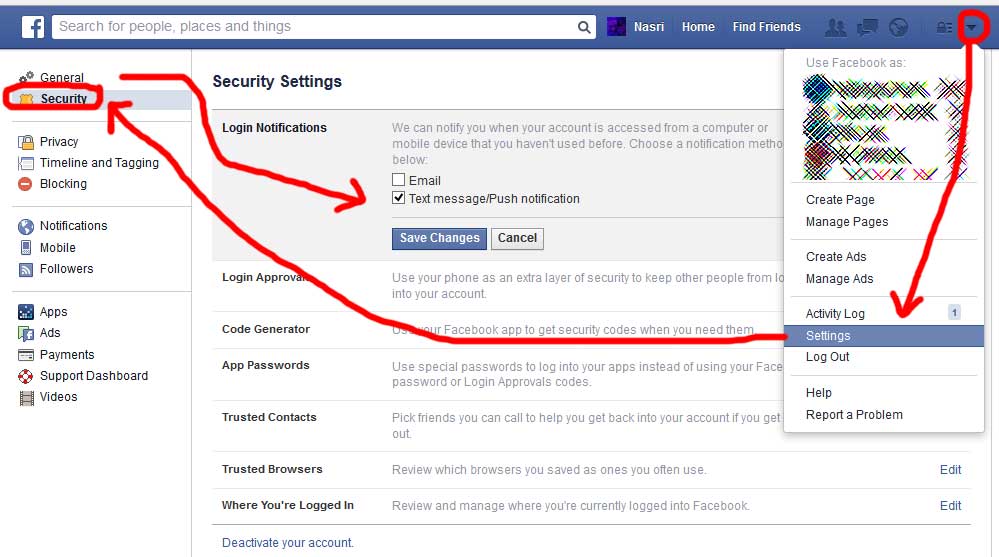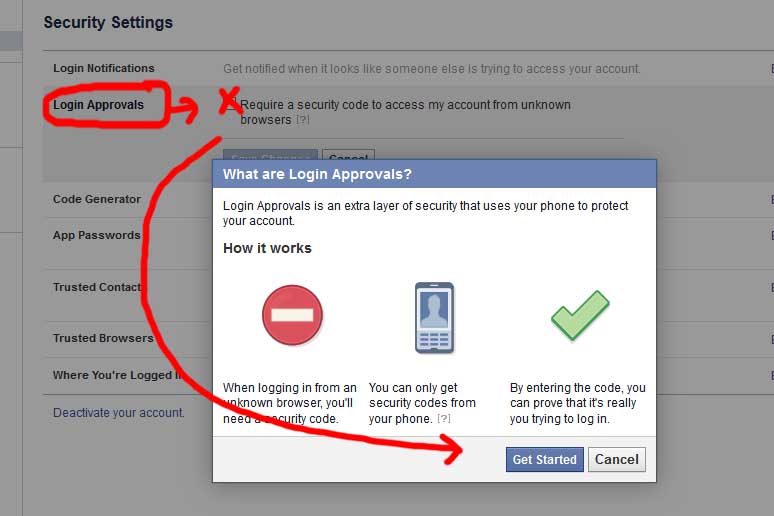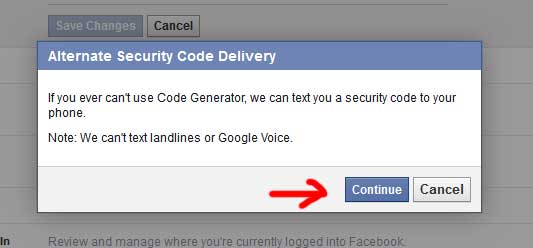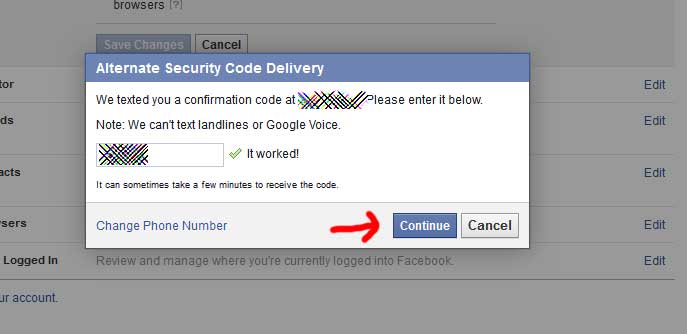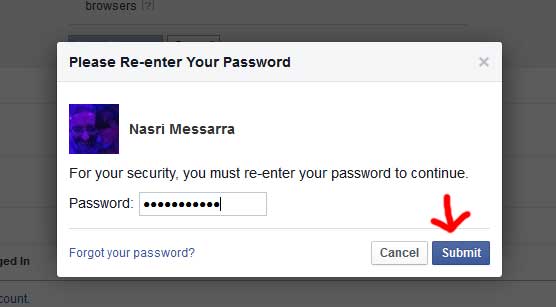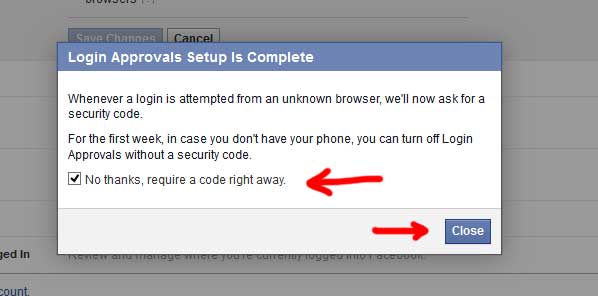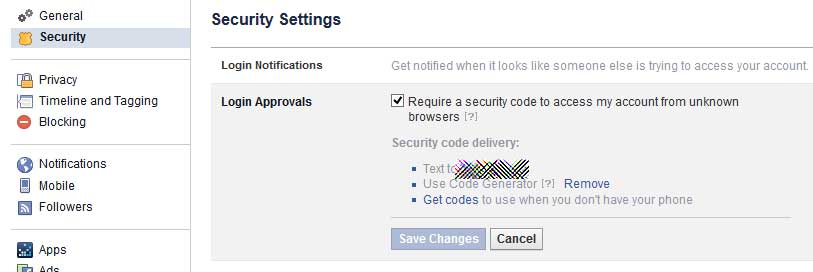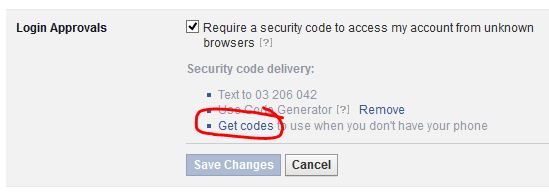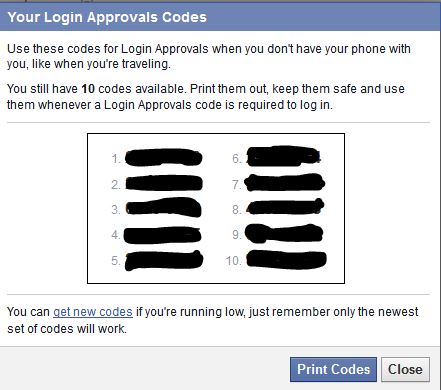To protect your Facebook account from hackers, you can set it up to send notifications on failed login attempts and require double checks via sms when you use new devices to access your account.
Here are the steps:
Step 1: To receive notification on failed attempts, from your personal laptop or desktop, go to your timeline, click on the small arrow in the menu, then “settings”, “security”. In “Login Notifications”, request a “text message push notification” and/or an “email” and click “save changes”.
Step 2: Click on “Login Approvals”, then “Require a security code…”. A new window will open, click on “Get Started”.
Step 3: Click on “Continue”
Step 4: Make sure your number is correct or change it. Get the code from your text message and “Continue”
Step 5: Re-enter your password and “submit”
Step 6: check the “No thanks” box, click on Close.
Step 7: From the left menu, reopen “Security” and “Login Approvals”. Make sure the “require a security code…” is checked. Otherwise, check it and “Save Changes”.
Step 8 (optional): In “Security”, “Login Approvals”, click on “Get codes”
Step 9: Enter your password. Remember at least one code if you happen to be somewhere where you don’t have access to your phone.
For more information about this feature, click here.