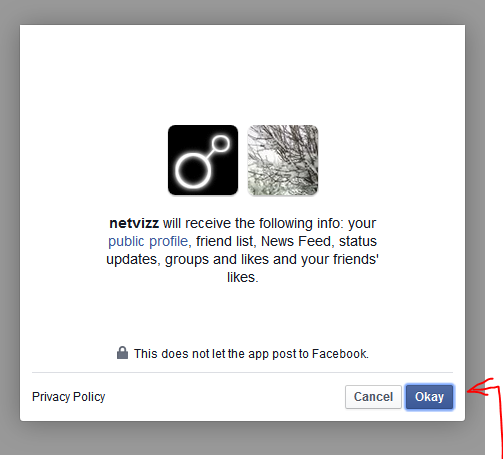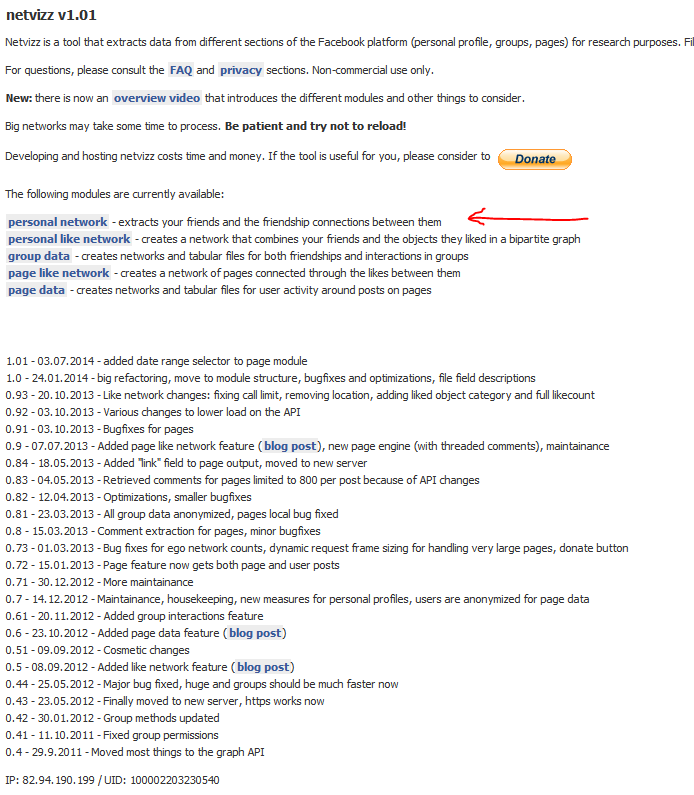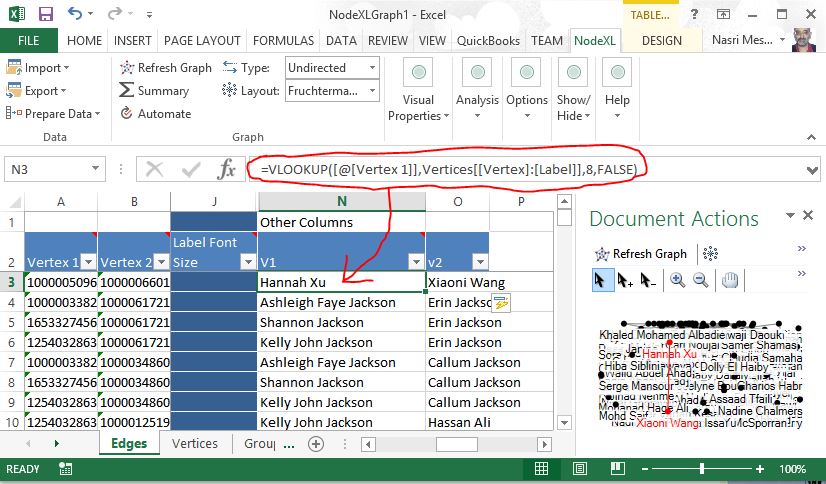This post is available as a PDF document.
- In Facebook, search for the NetVizz application or follow this link:
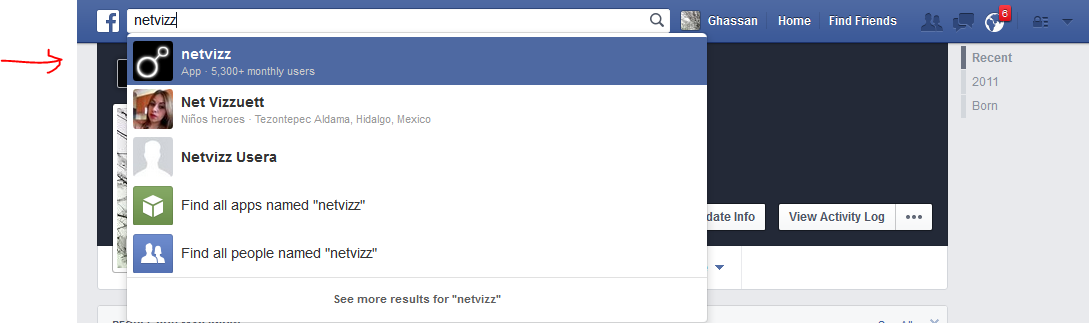
- Accept the permissions required to extract data from your timeline and pages
- Select “personal network”:
- Click on “start”:
- Right click on “gdf file” and save it
- Download and Install NetVizz to NodeXL converter
- Run NetVizz to NodeXL converter
- Select the Import from (GDF) and Export to (GraphML) files

- Make sure you have the right file names and click start
- Open a new NodeXL file
- From the NodeXL tab, select Import, select “from GraphML file” and select the file generated by NetVizz to NodeXL converter
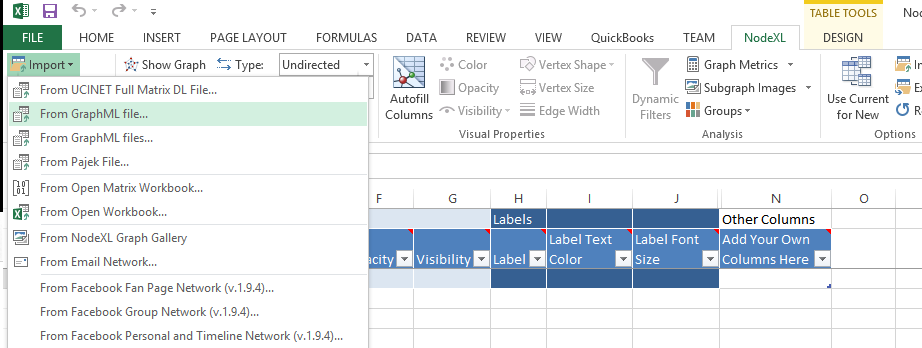
- Generate the NodeXL graph.
Match IDs with Names in the Edges Sheet
NetVizz uses Facebook IDs instead of names. In order to create two columns. Use the following formulas to add lookup columns to the table:
– =VLOOKUP([@[Vertex 1]],Vertices[[Vertex]:[Label]],8,FALSE)
– =VLOOKUP([@[Vertex 2]],Vertices[[Vertex]:[Label]],8,FALSE)
Explanation: Look for the value of vertex 1 (or 2) in the first column (always) of the table Vertices (from column Vertex to Column Label) and get the value in the 8th column. False means that Excel should look for an exact match.