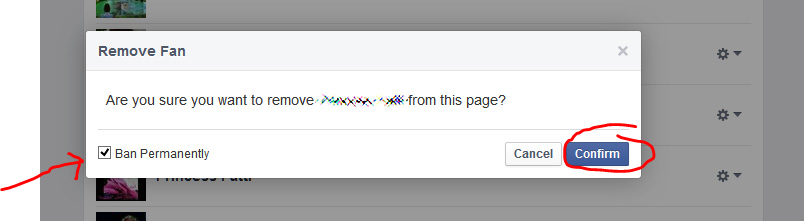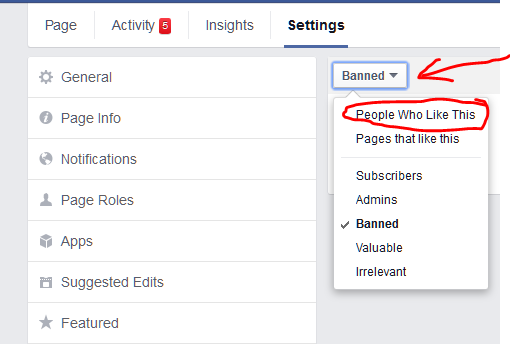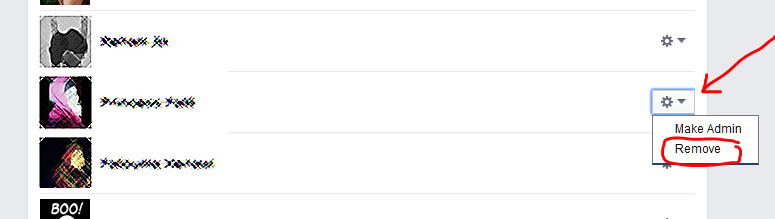Facebook fans are the organic (free, by default) seeding population of the updates of a Facebook page (posts, cover changes, events, etc.). Depending on the number of fans of the page and the way fans react to its posts, Facebook will distribute updates to 1 to 35% of the fans (average of 11 to 13%). If this initial seeding population engages with the updates (likes, comments, shares), a percentage of their friends is automatically notified, creating snowball and bandwagon effects.
Community managers don’t have any control over the initial distribution of the updates (which 11% of the fans will receive the update?). This is why they should feel concerned by their fan population and focus on quality rather than quantity: a fake or passive fan can be a dead-end to the information flow. Also, even if they are active, some fans can be image breakers to the product (poor language, silly comments, vulgar profile picture, etc.).
The following steps describe the procedure to completely eliminate “bad” fans:
1. On the top of the page, click on “Settings” (Administrators of the page)
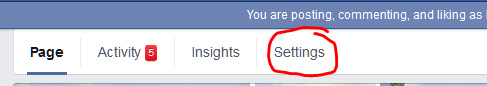
2. Click on “Banned Users”
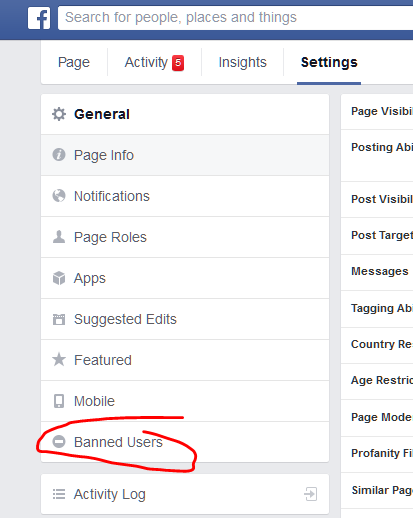
3. Choose “People Who Like This” from the drop-down menu
4. Click on the settings icon next to the user you want to ban – and then “Remove”
5. Check “Ban Permanently” and “Confirm” your choice