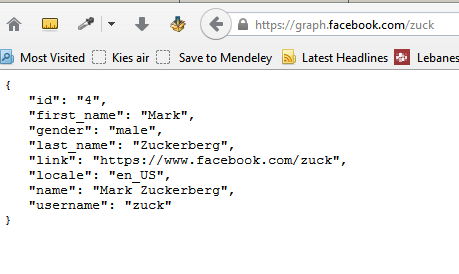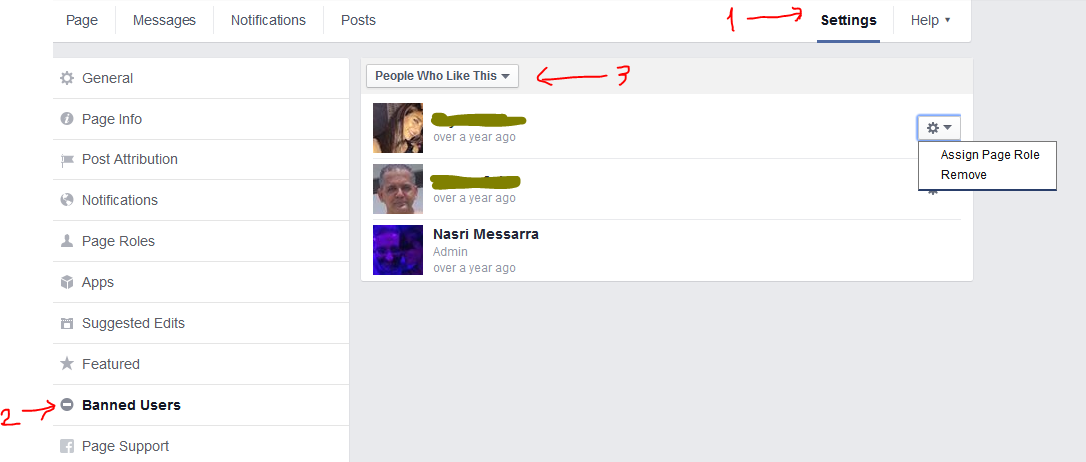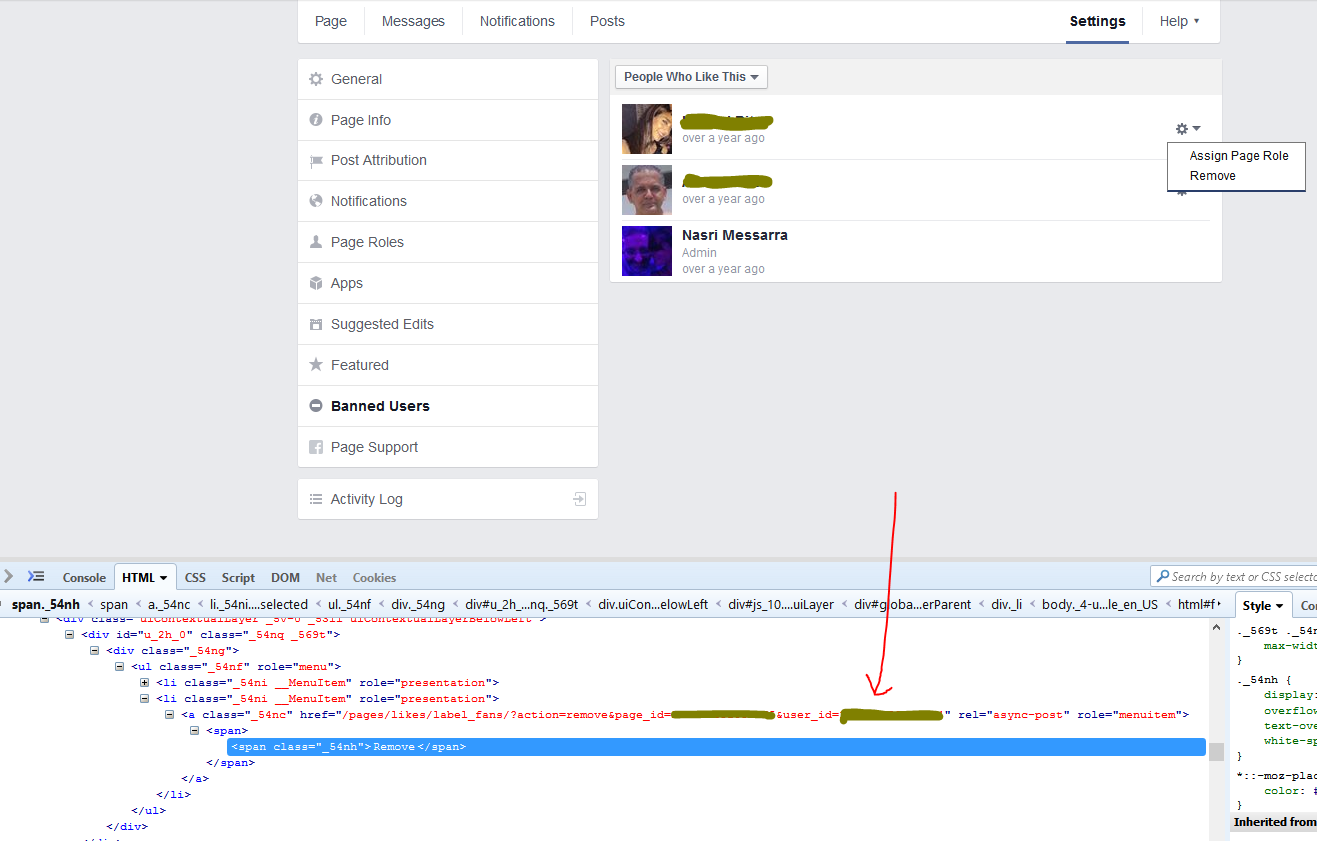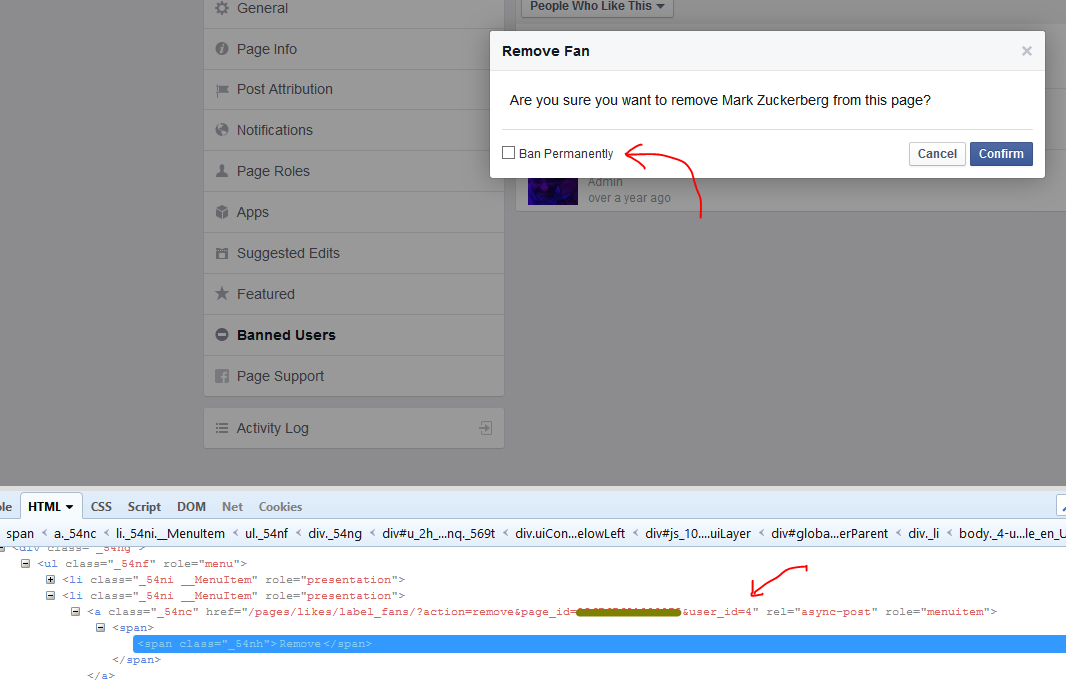A Facebook troll is someone who posts aggressive comments on your page – often immediately after you publish a post – in an attempt of creating a firestorm of controversy.
Most often, these trolls do not like the page and it becomes impossible to ban them or stop them using the straightforward ban user function provided by the Facebook interface.
Below is a method you can use to ban a non-fan:
1) Find the Facebook ID of the troll. To get the id, you need to use “open graph”: Type https://graph.facebook.com/username (where username is the username of the troll, e.g. https://graph.facebook.com/john.doe)
2) Open your page and go to the settings section, “banned users” function and select “people who like this” to see the whole list of users:
3) Click on F12 or Ctrl+Shift+C to inspect the page (depends on your browser. Works both with Firefox and Chrome).
In the code, locate any “remove” button and replace the ID of the user with the troll’s ID. Beware not to change the page_id (first ID in the URL)
4) Now click on the “remove” button you edited. In this example, I used ID=4. You will need to check “Ban Permanently” to prevent the user to like, write or comment in the future: