A friend recently asked me how to convert a DVD into MP4 or any other format (AVI, MOV, etc.) quick, free and easy.
This is the process of converting DVD chapters or films into MP4 with VideoLan (a.k.a. VLC), a free and open source video player you can download from https://www.videolan.org/vlc/index.html
Step 1: Open VLC and select “Convert / Save” from then menu:

Step 2: Click the “Add” Button
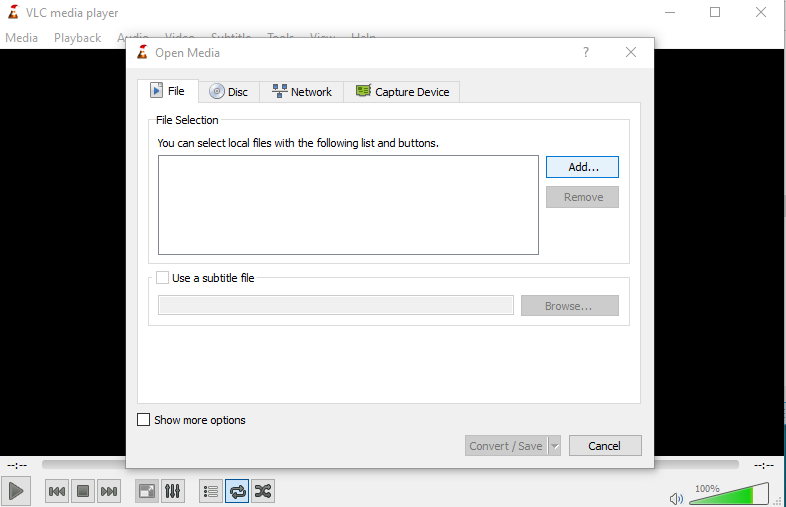
Step 3: Open the DVD (or folder where you copied the DVD files) and select one of the chapters or the main movie (usually the VOB file with the largest size). Click on “Open”
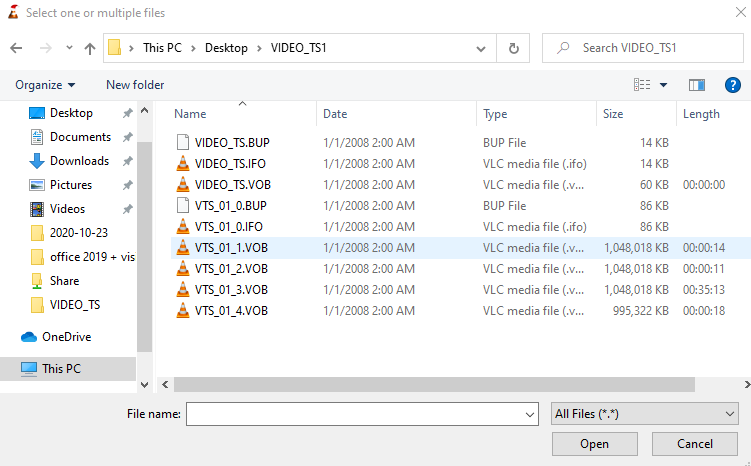
Step 4: Click on the Convert / Save dropdown and pick “Convert”
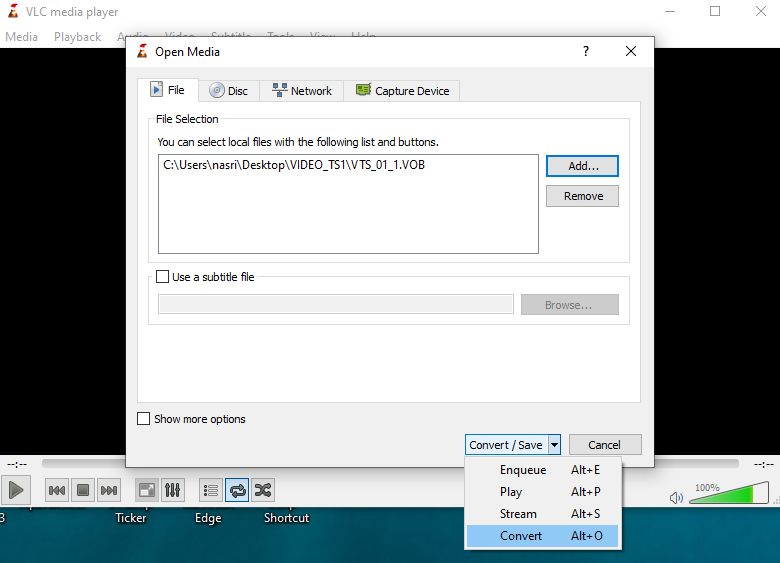
Step 5: In profile, select H.264 + MP3 (MP4) – This is my preferred format but you can pick any other format from the dropdown list.
If you want to preview the file while it’s being converted, check the “Display the output” checkbox

Step 6: In destination file, click Browse and pick the folder where you want to save the output / resulting MP4 file
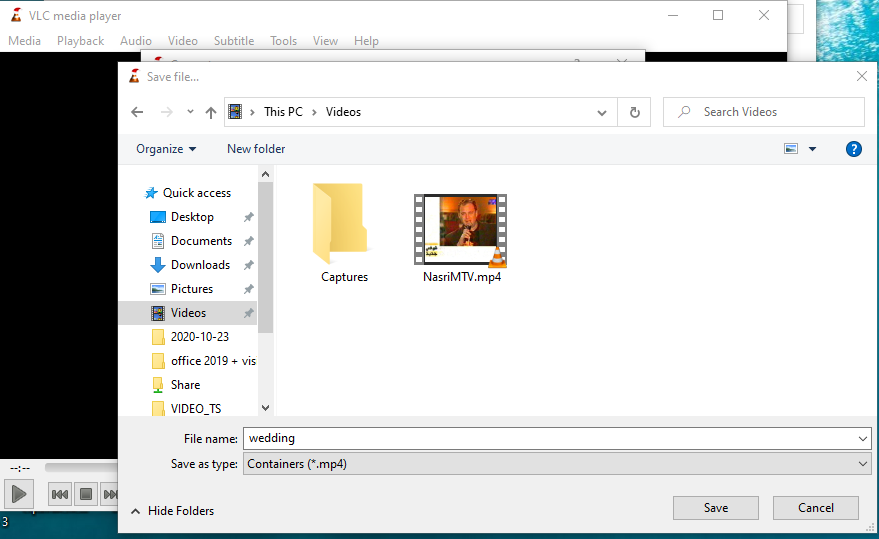
Step 7: Let VLC do its job. If you’re not previewing the result (displaying the output), you can check the progress in the time bar
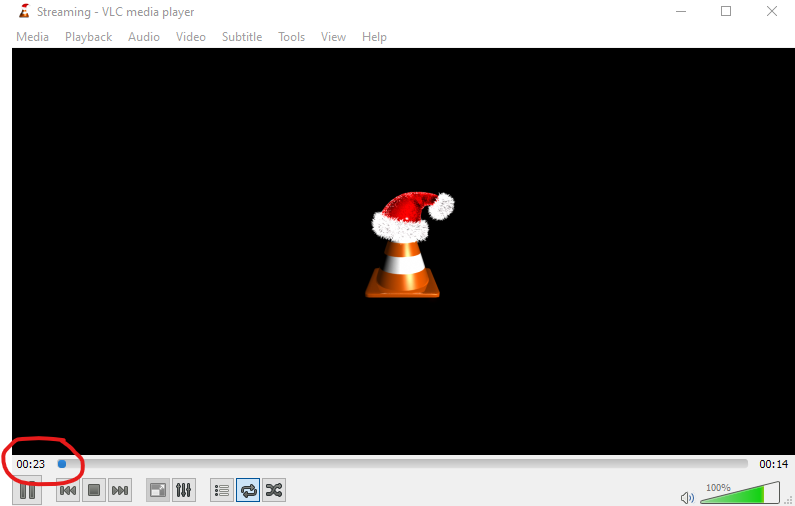
That’s it!