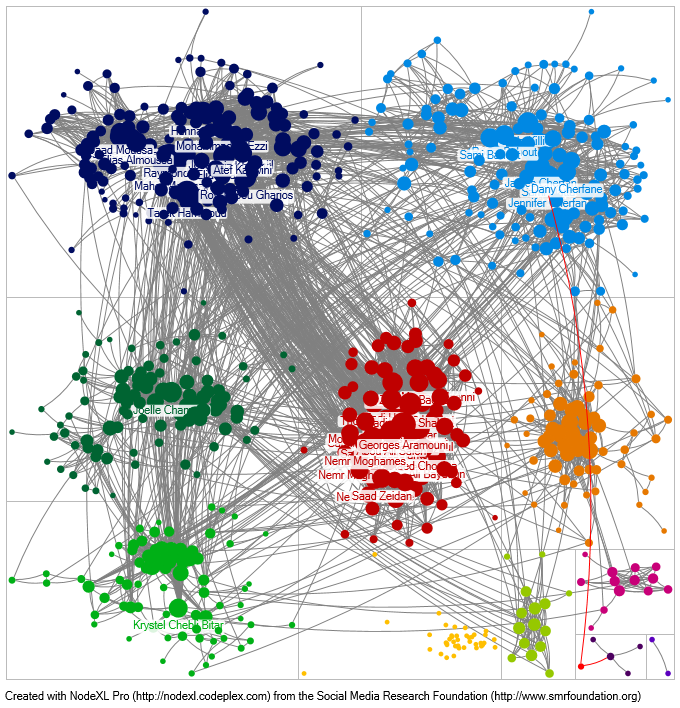LostCircles (https://lostcircles.com/) uses a proprietary format that NodeXL fails to open and use.
Below is a workaround for this problem and a step by step approach to charting your Facebook network of friends:
- Open the “Graphml (No Pics)” file downloaded from LostCircles
- Find the <node id=”n0″> tag and delete all the text that precedes it
- Copy and paste the text below before the <node id=”n0″> tag:
<?xml version="1.0" encoding="UTF-8"?> <graphml xmlns="http://graphml.graphdrawing.org/xmlns"> <key attr.name="label" attr.type="string" for="node" id="label"/> <key attr.name="Edge Label" attr.type="string" for="edge" id="edgelabel"/> <key attr.name="weight" attr.type="double" for="edge" id="weight"/> <key attr.name="r" attr.type="int" for="node" id="r"/> <key attr.name="g" attr.type="int" for="node" id="g"/> <key attr.name="b" attr.type="int" for="node" id="b"/> <key attr.name="x" attr.type="float" for="node" id="x"/> <key attr.name="y" attr.type="float" for="node" id="y"/> <key attr.name="size" attr.type="float" for="node" id="size"/> <key attr.name="id" attr.type="string" for="node" id="d0"/> <key attr.name="name" attr.type="string" for="node" id="d1"/> <key attr.name="userName" attr.type="string" for="node" id="d2"/> <key attr.name="profile" attr.type="string" for="node" id="d3"/> <key attr.name="dataUrl" attr.type="string" for="node" id="d4"/> <graph edgedefault="undirected">
- Save the file or Save it As a new GraphML file
- Open NodeXL and “import from GraphML file”
- Group by cluster and put all neighborless vertices in one group
- Go to the Vertices sheet
- The URL in the Label column is the same as the URL in the profile column (redundant information that you can replace). Change the format of the Label column from Text to General to allow the insertion of formulas (otherwise, your formulas will appear as text and will not be calculated)
- Delete all values in the Labels column (enter the first cell, then ctrl+space and delete)
- Type =[@name] in the first cell of the Labels column. It should automatically replicate to all the rows
- In the graph pane, choose the Harel-Koren Fast Multiscale graph style
- From the same dropdown, go to the Layout options and Lay out each group in its own box
- Draw the graph – If you have a few hundred friends on Facebook, fairly distributed in groups (family, colleagues, beer buddies, etc.), the layout should be good enough
- Calculate all graph metrics
- Autofill Columns with Vertex Size linked to Degree with vertex size options ranging from 1 (smallest) to 50 (largest)
- Sort the vertices by Degree
- Set the label position of vertices 50+ to “nowhere” to hide the least connected friends
- A good practice would be to set the tooltip to the username in order to see the names when you hover over a vertex