There are two reasons you may need to combine different Twitter imports in NodeXL:
- You want to import tweets for the same search for a longer period than a week (Twitter’s limit) by re-importing the results for the same search every few days for the period you want to cover
- You want to add several searches without using the “AND”, or you may just have missed a hashtag or search string you need to add to your workbook
After your first import, make sure to disable “clear the NodeXL workbook before the data is imported”:
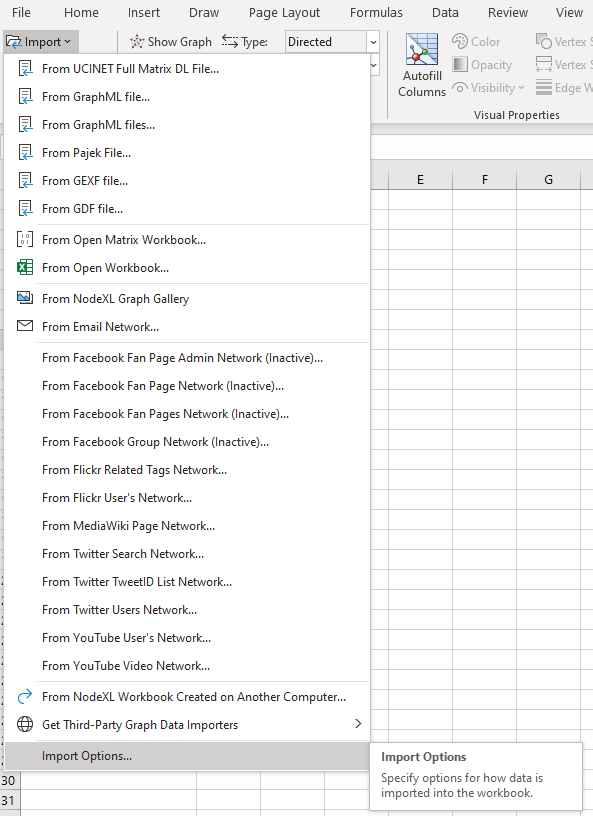
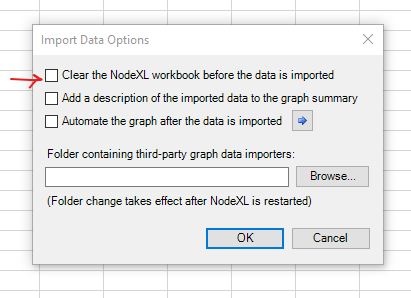
Proceed with your new import(s). Add as many searches as you need to the same workbook.
After you are done, you need to remove duplicates from the vertices and edges sheets
Vertices
Go to the vertices sheet. From the ribbon, choose “data” and “remove duplicates”
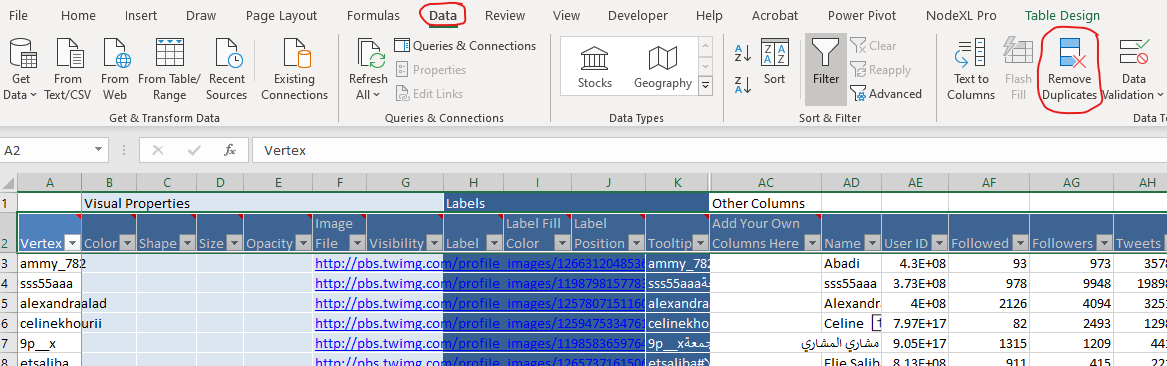
Deselect all fields (using the Unselect All button), and pick “vertex”
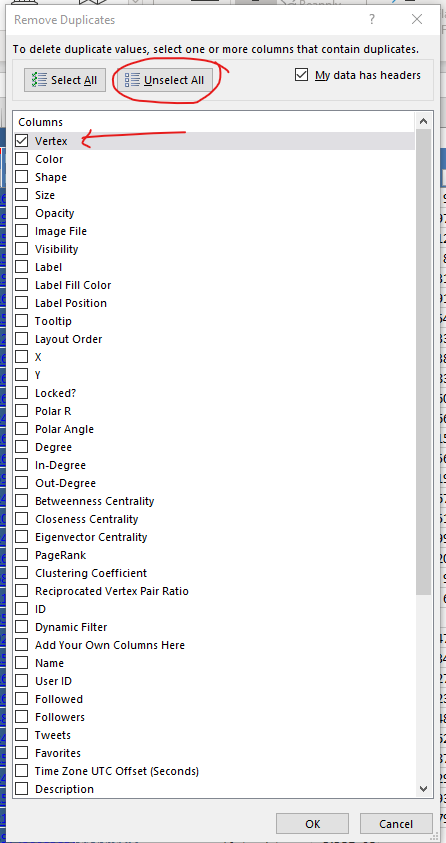
click “OK”
If no duplicates are found, you should receive the following message:
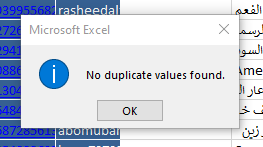
Go to the “Edges” sheet, “data” tab in the ribbon and “remove duplicates”.
Deselect all and pick the following fields: Vertex 1, Vertex 2, ID, Relationship and Relationship Date (UTC):
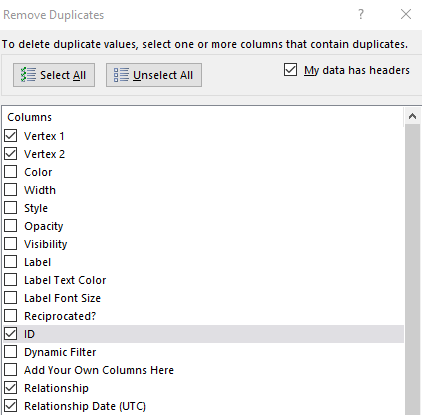
Excel will find and remove Edges duplicates:
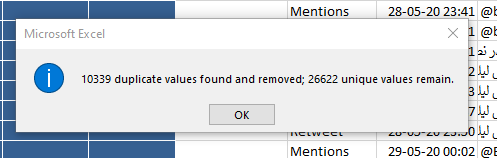
Save your Excel Workbook.
Good discussion analysis!