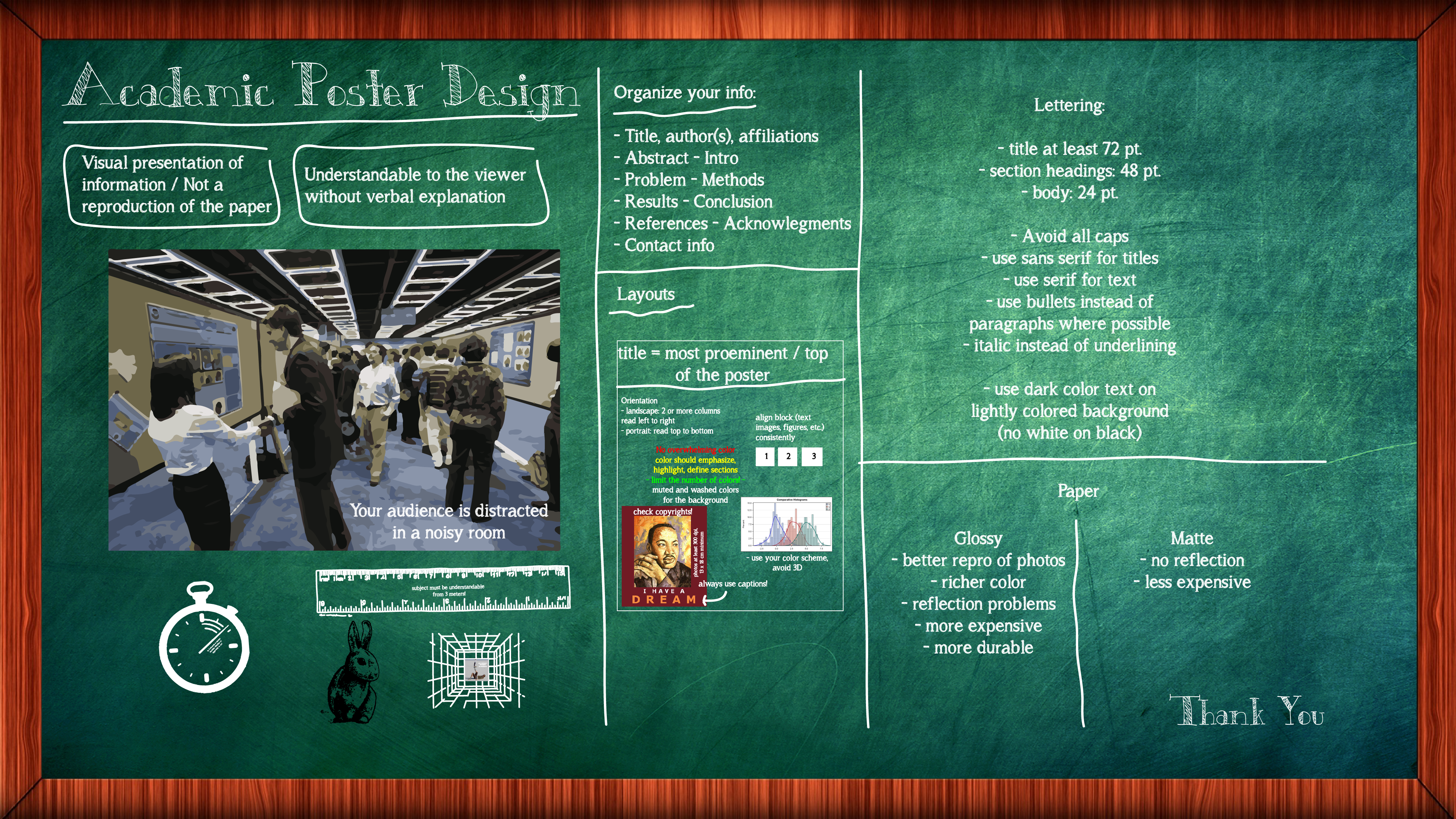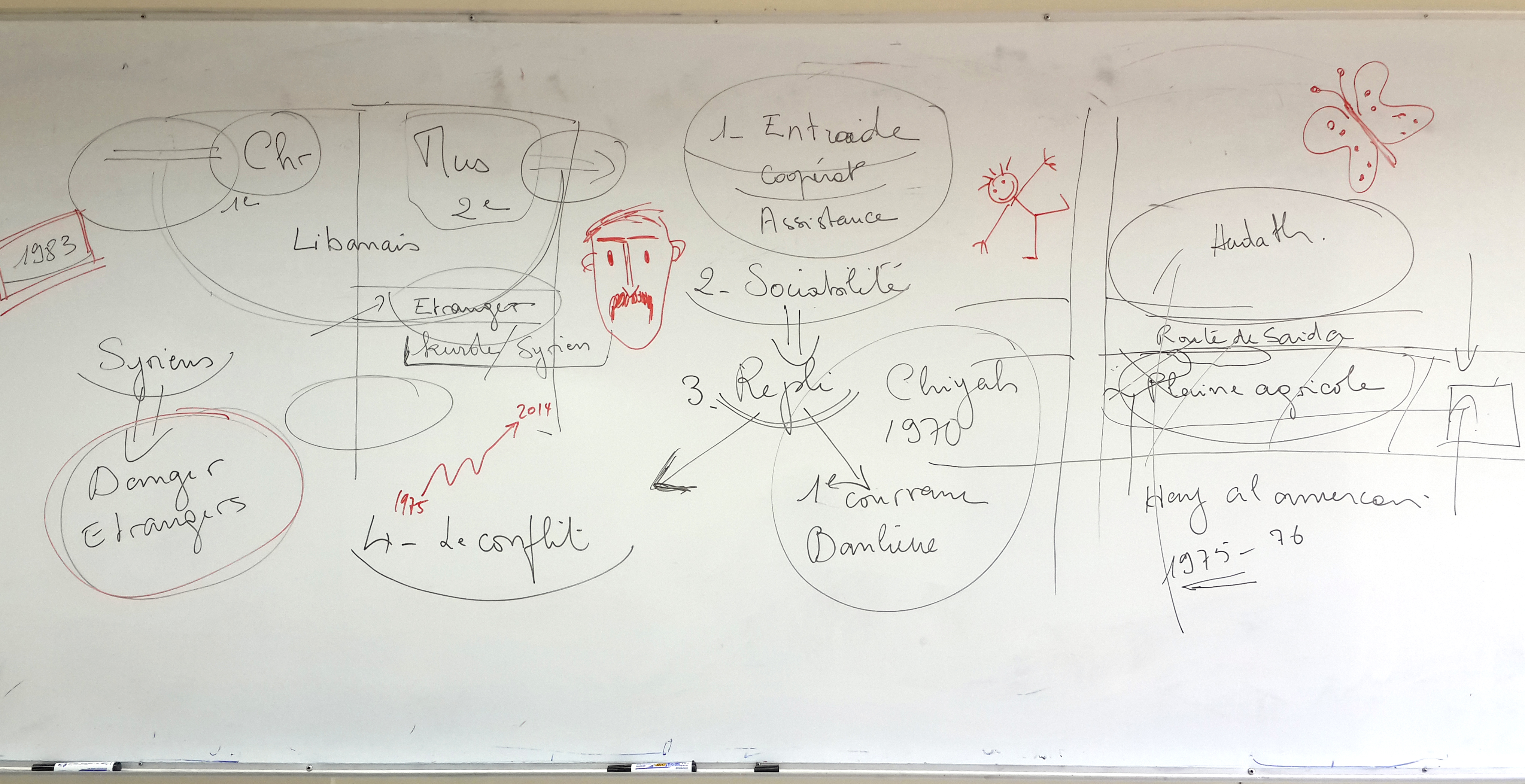settings > aspect ratio
click –> hold –> move view
zoom with mouse or + or – on the right
type for text
insert image > favorite / delete
bracket frame
click edit path (bottom) add current view
> on top add it to the path / done
click on frame > click on number > x to delete
click on frame to zoom to frame / form / add to favorite / delte
Fade in effect
insert select files / search google images
insert styles / shapes
frame > delete (incl. everything inside) or remove frame
insert > my content favorites or previous prezis
insert > powerpoint
customize > advanced > custom logo
ctrl+space zoom to all
share (next to present) to share on FB, download, pdf, etc.
present > autoplay or arrows
type http://….. ==> auto hyperlink
edit path > drag and drop objects
customize > colors / background
insert > add background music (mute button)
click on frame > insert voice over step (right click replace voice over)
delete > move the