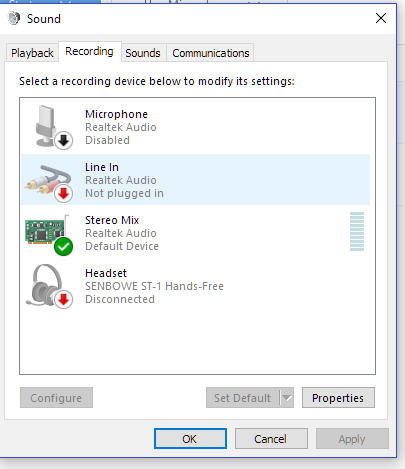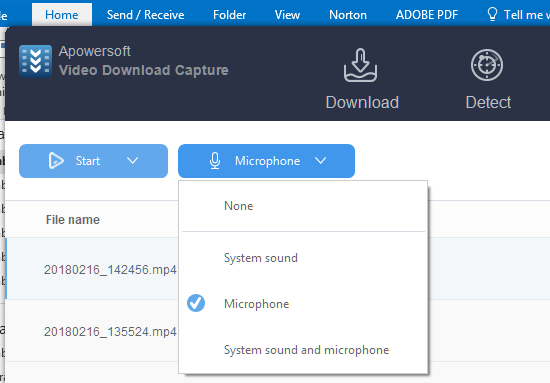This fix has worked with Apowersoft Video Download Capture screen recording program. This solves the problem of recording video but not getting any audio recorded (no sound).
The fix is to enable the Stereo Mix device and to disable the Microphone in the recording devices tab. Leaving Microphone enable will also record ambient sound in the room.
Once you have enabled Stereo Mix as your default device, just select Microphone in your screen recording software (in my case Apowersoft Video Download Capture) as your audio capture device:
Does this help? let me know.